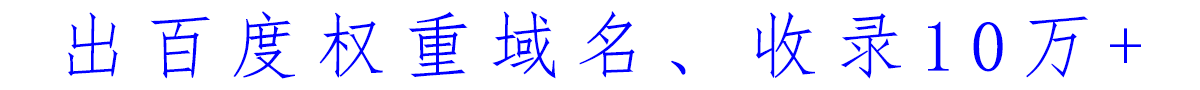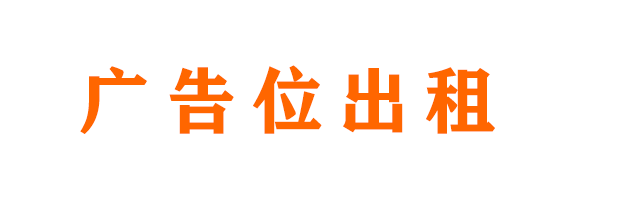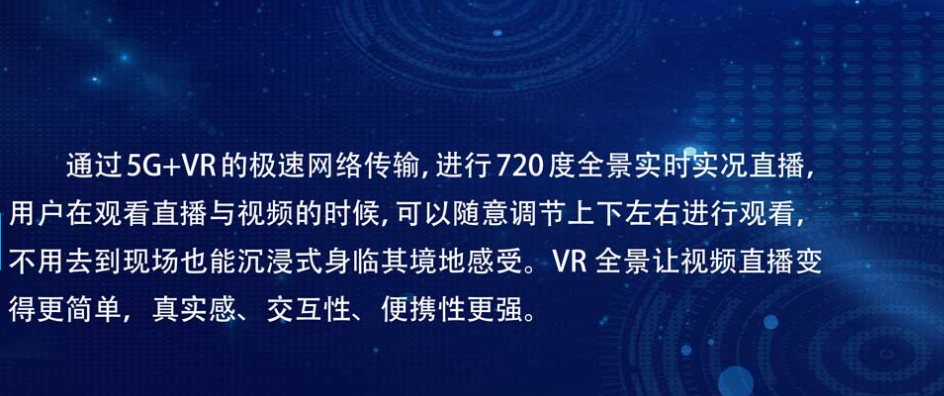sort 函数利用自定义比较函数实现定制排序:编写比较函数:指定排序规则,定义参数类型和返回值。调用 sort 函数:将自定义比较函数作为第三个参数,对容器中的元素进行排序。示例:按降序对整数排序,按自定义规则对字符串排序(空字符串优先、长度优先、字典序优先)。
如何在 C++ 中使用 sort 函数实现定制排序功能
sort 函数是 C++ 标准库中的一个重要函数,用于对容器中的元素进行排序。它以引用方式接收一个比较函数,允许用户根据自定义条件对元素进行排序。
比较函数的语法
比较函数的语法如下:
bool compare(const T1& a, const T2& b);
其中:
-
T1和T2是要比较的元素类型。 - 返回
true表示a小于b。 - 返回
false表示a大于或等于b。
实现定制排序
要使用 sort 函数实现定制排序,您需要编写一个指定排序行为的自定义比较函数。以下是一个示例:
#include <algorithm>
#include <vector>
using namespace std;
bool compareIntsDescending(int a, int b) {
return a > b;
}
int main() {
vector<int> numbers = {1, 5, 2, 4, 3};
sort(numbers.begin(), numbers.end(), compareIntsDescending);
for (auto& num : numbers) {
cout << num << " ";
}
cout << endl;
return 0;
}
这个程序的输出:
5 4 3 2 1
在这个例子中,compareIntsDescending 比较函数将整数从大到小进行排序。
实战案例:按自定义规则对字符串排序
假设您有一个字符串数组,您希望按以下规则对其进行排序:
- 空字符串先排序。
- 较长的字符串先排序(长度相同时按字母顺序排序)。
您可以编写以下比较函数来实现此功能:
bool compareStrings(string a, string b) {
// 检查是否为空字符串
if (a.empty() && !b.empty()) {
return true;
} else if (!a.empty() && b.empty()) {
return false;
}
// 空字符串相等
if (a.empty() && b.empty()) {
return false;
}
// 比较长度
if (a.length() < b.length()) {
return true;
} else if (a.length() > b.length()) {
return false;
}
// 长度相同时按字母顺序比较
return (a < b);
}
然后,您可以使用此比较函数对字符串数组进行排序,如下所示:
#include <algorithm>
#include <vector>
using namespace std;
int main() {
vector<string> strings = {"apple", "banana", "cherry", "dog", "cat", ""};
sort(strings.begin(), strings.end(), compareStrings);
for (auto& str : strings) {
cout << str << " ";
}
cout << endl;
return 0;
}
这个程序的输出:
dog cat apple banana cherry
以上就是如何正确使用C++sort函数实现定制排序功能的详细内容,更多请关注php中文网其它相关文章!
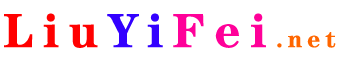 sixgod.net
sixgod.net